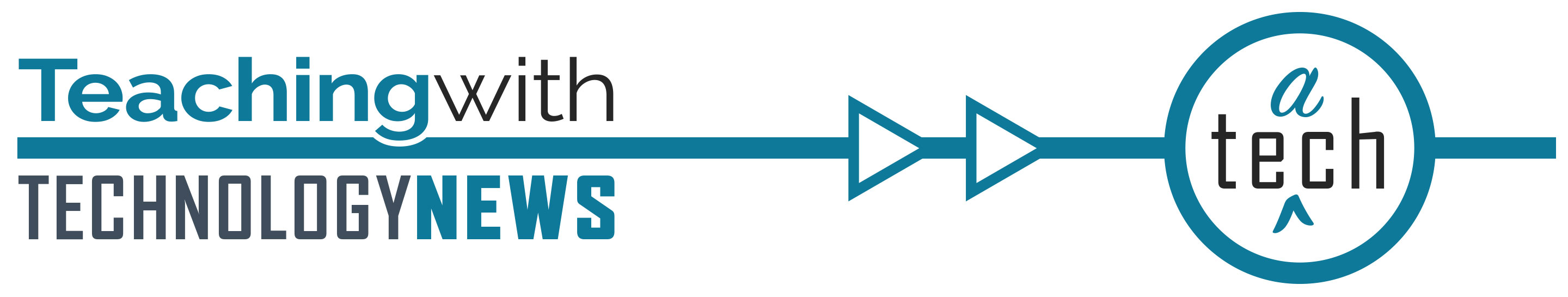
April 2023
Canvas Updates
Instructure releases updates to Canvas each month. Some recent updates include:
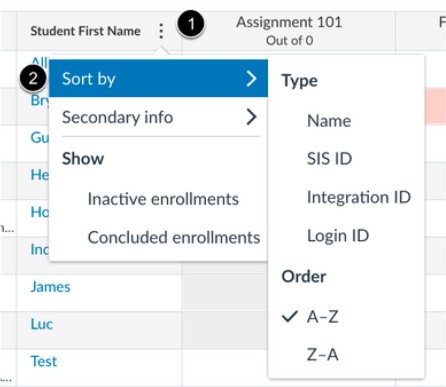
In the Canvas Gradebook, instructors can sort by first name. With Split Student Names enabled in the View menu, select a sort order from the kebab menu in the column header. Note: the Test Student will remain the last row regardless of sort order.
- When several files are added at once to a Canvas course, users will receive an email notification that lists the title of each uploaded file. You must have File notifications enabled in your notification preferences.
Zoom Updates
To use these updates, users must have the Zoom desktop client 5.14
- Enhanced caption options include the ability to:
- Display the speaker’s profile image as well as customize the size and placement of the caption window.
Select, through the accessibility settings, to have automated captioning automatically appear, if captions are available in the meeting or webinar.
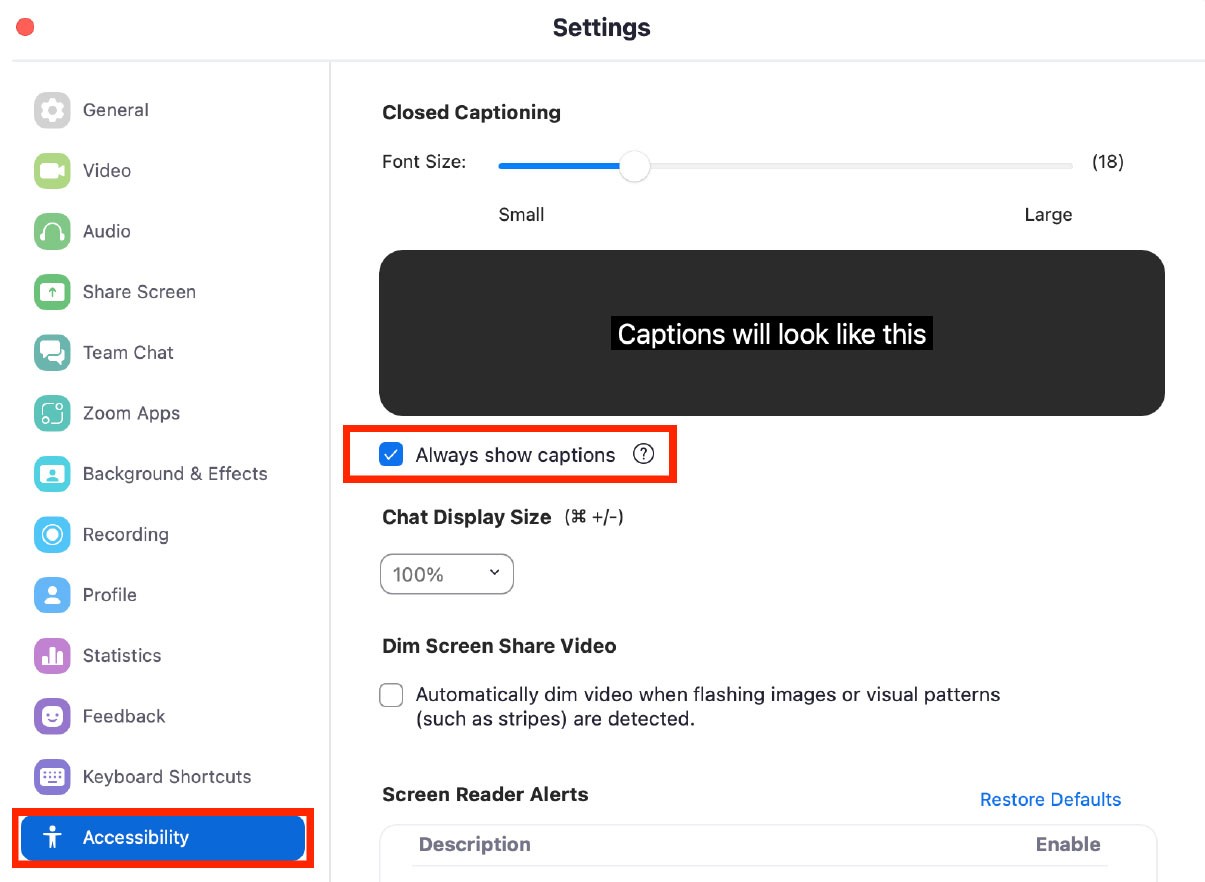
- New chat message functionality:
- Users are able to view the main meeting chat message history when they join a breakout room and also view breakout room chat history when they return to the main meeting. See the new meeting chat experience for more information.
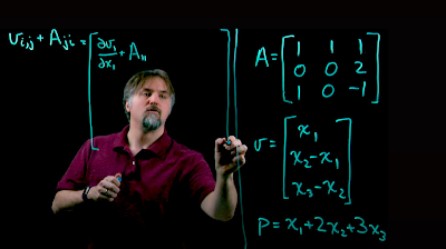
In a recent Extra Points post, two instructors share their perspectives of Gopher Glass, a large piece of glass illuminated by small LEDs. Gopher Glass is an eye-opening way to diagram and convey complex information. A benefit over a white board is instructors face the learner as they write. Read the blog post in full.
Instructure Seeks Your Input
On Page URLs
Instructure wants to allow instructors to change the title of a page without worrying about links breaking. Tell them how you use Pages.
On the Direction of Canvas Development
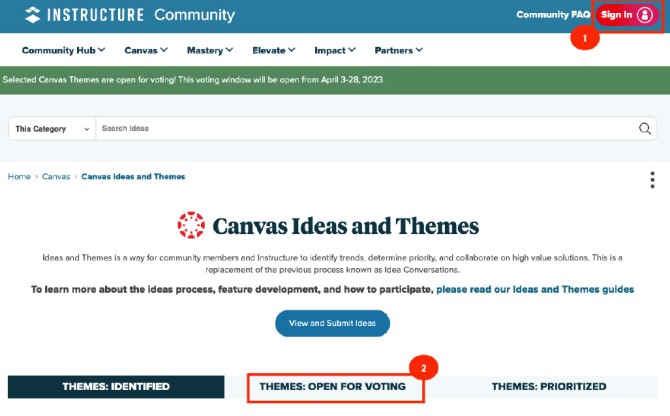
Instructure has distilled community-generated ideas into 12 'themes.' They are looking to Canvas users to up-vote themes they want prioritized for development in Fall 2023. To provide your input
- Sign into the Canvas Community.
- Select the Themes: Open for Voting tab on the Canvas Ideas and Themes page.
- Vote for some or all of the 12 themes by selecting the vote indicator button.
Planning Flexibility for Accessibility in your Teaching
April 18, 2023 10:00-11:30 a.m.
Building flexibility into our courses is an important aspect of inclusive teaching. And identifying how to integrate flexibility into our courses can be challenging, given our disciplinary contexts and workloads. This 90-minute interactive session introduces participants to frameworks related to flexibility in their approach to teaching. The first hour of our session will be recorded, and the final 30 minutes of our session will not be recorded to offer time for open discussion. Register for Planning Flexibility for Accessibility in your Teaching.
Canvas Gradebook: Prepare to submit final grades
May 11, 2023 11:00 am
Academic Technology Support Services (ATSS) staff will be available to address questions about preparing your gradebook. Register for Canvas Gradebook: Prepare to submit final grades.
Global Accessibility Awareness Day
May 18, 2022 9:30 a.m.-2:45 p.m.
Faculty, staff, and students across the University of Minnesota (UMN) are invited to register for Global Accessibility Awareness Day (GAAD). In coordination with people and institutions around the globe, join us for a half-day-long online event based on the theme of Amplifying Accessibility. Visit the GAAD event website for more information.
Self-Paced Online Teaching & Design Program
The Online Teaching & Design program consists of 9 self-paced online modules; you may choose to enroll in as many as you like. In the context of your own instructional goals, you will learn to choose appropriate online strategies and technology tools, and then apply them to your own courses.

Register for the prerequisite course, OTDP: Foundations for Success, to begin your journey.
- Once you have completed OTDP: Foundations for Success, you will be eligible to register for other modules in the program.
- If you choose to earn digital badges, you will complete a final project demonstrating the skills you learned in the modules. Completion of the digital badge projects requires you to have an online or blended course to work on and submit samples of your work.
Spotlight
Fundamentals of Disability Accommodations and Inclusive Course Design
The University of Minnesota has made a significant commitment to advance access and inclusion in courses. To that end, the University has launched a new online course, Fundamentals of Disability Accommodations and Inclusive Course Design, that is required for instructors and faculty and is open to all staff and students. Faculty governance groups and stakeholders systemwide partnered to provide guidance on the course's development, with the goal of raising awareness around gaps that may impact student success. To learn more about this initiative, see inclusivecourse.umn.edu. Accessibility Ambassadors recently held a session to explain more about the roll out the course’s three 20 minute modules. The course will take approximately one hour, and instructors are required to complete it by June 18.
Building flexibility into our courses is an important aspect of inclusive teaching. However, identifying how to do this can be challenging, given our disciplinary contexts and workloads. We want to center our students’ learning, and the most manageable and effective approach to flexibility is not always clear. For instructors ready to begin, register for Planning Flexibility for Accessibility in your Teaching. This interactive session will introduce participants to frameworks for flexibility in their approach to teaching.
More engagement opportunities around disability accommodations and inclusive course design will be available in August in preparation for Fall 2023. For questions about how to implement inclusive design strategies in courses, contact Teaching Support.
Additional Resources
- Request a teaching with technology consultation at [email protected]
- ATSS YouTube Channel
- Subscribe to the Teaching with Technology Newsletter
- Extra Points