You can allow someone else to schedule meetings and webinars on your behalf in Zoom. If you add one or more Zoom accounts to have scheduling privilege over your account, this will also make them an alternative host for any meetings or webinars you schedule. This is a good option if you have a colleague such as an administrative assistant who you would like to help you manage your Zoom meetings and webinars. You can also give scheduling privileges to a departmental account.
Notes:
- In order for someone to schedule a webinar on your behalf, neither you nor the scheduler can be a student, since students do not have a webinar license.
See the Scheduling Privilege article in the Zoom Help Center for step-by-step instructions on how to grant scheduling privileges to someone else, as well as how to schedule a meeting on behalf of someone who has given you scheduling privileges.
Managing Scheduling Privileges
- Go to umn.zoom.us and log in.
- Select Settings.
- Find the Schedule Privilege setting.
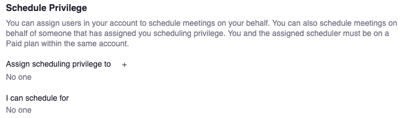
- If you have scheduling privileges for another user, their name shows up under I can schedule for.
Notes:
- If someone else gives you scheduling privileges to their account, you will not get a notification letting you know. Similarly, if you give someone else scheduling privileges, you must notify the user that they have been granted access to schedule on your behalf.
- If someone else gives you scheduling privileges, you have the ability to remove yourself from that designation.
