Zoom has international dial-in numbers available for an extensive and growing list of countries throughout the world. Participants from abroad can join UMN-hosted Zoom meetings or webinars via telephone if they cannot use computer audio.
Note: This article assumes you are an HCC user and are approved to use dial-in numbers. Fill out the Zoom International Dialing Request Form.
Viewing Available Countries and Options
- Go to website zoom.us/zoomconference
- Any international phone number that appears in full on this page is available to add to Zoom meetings or webinars that you schedule. Participants dialing into your meeting or webinar using these numbers may be charged depending on their phone plan. You can add these phone numbers to your default meeting and webinar invitations, or you can add them to specific meeting or webinar invitations.
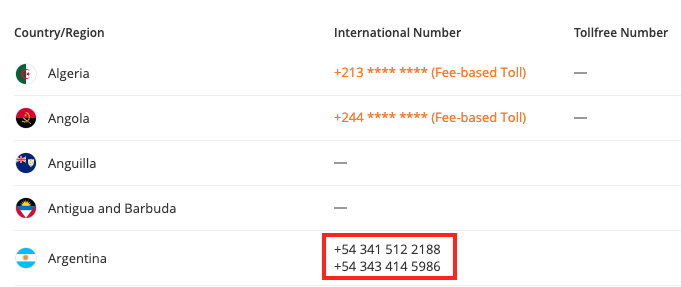
Adding an International Number to a Specific Meeting or Webinar
- Login using the Zoom Web Portal.
- When scheduling your meeting or webinar, select Telephone and Computer Audio under Audio settings.
- Select the Edit (pencil) icon next to Dial from United States

- A window opens allowing you to search or scroll to locate desired countries. Check the box next to any country whose Zoom dial-in number you would like to appear in your invitation.
- Once checked, the country appears in the Selected Countries/Regions list in the right-hand column. Use the dot grid buttons to the left of the country name as handles to click and drag to re-order the list if desired.
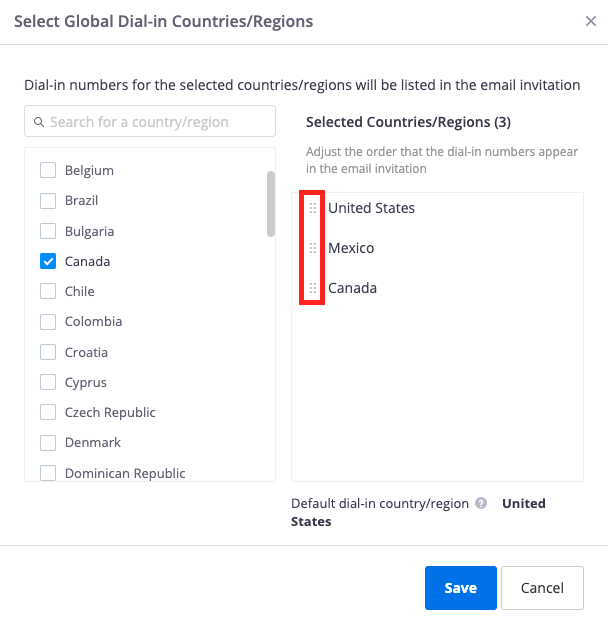
- Select Save.
Adding an International Number as Default for Meetings or Webinars
- Login using the Zoom Web Portal
- Select Settings
- Choose the Audio Conferencing tab at the top of the meeting Settings page
- Scroll to the bottom to locate Global Dial-in Countries/Regions
- Select on the Edit (Pencil) icon next to your current list of countries
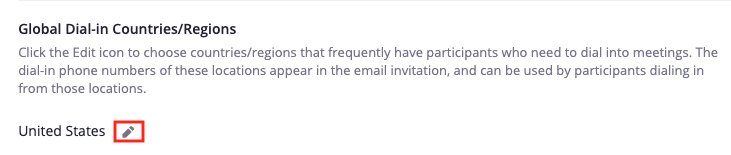
- Repeat the steps to add additional countries and re-arrange the order. Uncheck any countries you'd like to remove from your default invitations.
Additional Information
There are additional international dial-in phone numbers available to staff, faculty, departmental, and sponsored accounts upon request.
- These numbers incur a cost to the University of Minnesota when participants use them based on the number of participants using the phone number and the duration of the meeting or webinar.
- For this reason, these requests must be approved by the Office of Information technology (OIT). If you have a business use case for adding one of these numbers to your UMN Zoom account for meetings or webinars you host, complete the following Google form: z.umn.edu/zoominternational
- Some of these phone numbers are identified on the zoom.us/zoomconference website as orange partially obscured phone numbers.
- These are fee-based tolls that will charge the participant who calls the phone number as well as the University of Minnesota.
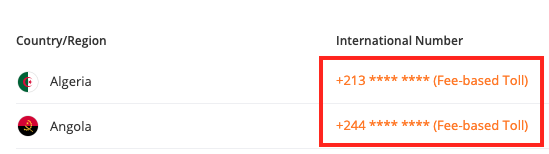
- These are fee-based tolls that will charge the participant who calls the phone number as well as the University of Minnesota.
- Many additional countries have Toll-free numbers that can be enabled on your UMN Zoom account upon request and approval of OIT as noted above.
- This list is not available publicly and is subject to change. Use the above Google form (z.umn.edu/zoominternational) for inquiries and we will let you know if we have a Zoom toll-free phone number available for the desired country or countries.
- Go to the Zoom Help Center for a complete, up-to-date list of Language Support for Audio Conferencing.
