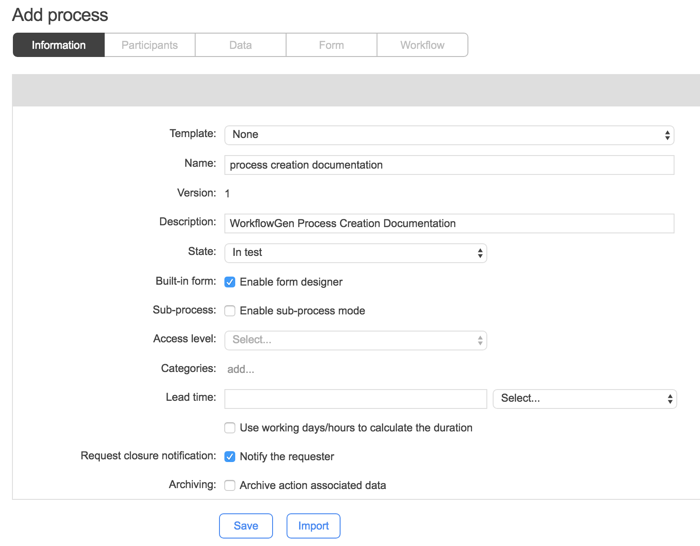- In WorkflowGen-CDEV, navigate to Admin and then to Processes.
- Select the appropriate folder for your new process, and select New process.
- On the process information screen:
- Choose a template from the list, if desired.
- Enter the process name.
- Enter the process description.
- Set the status to In Test.
- Ensure the Built in form box is checked (leave unchecked if developing the form with Visual Studio).
- If you want WorkflowGen to keep copies of the form and data for every step of the process (as opposed to just for the last step), check the box for Archiving.
- Click Save.