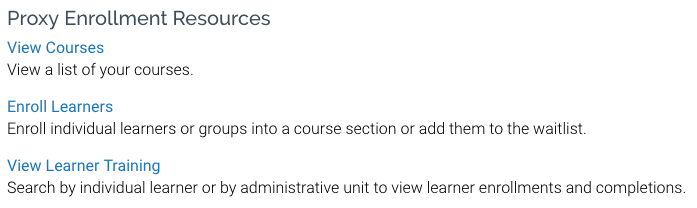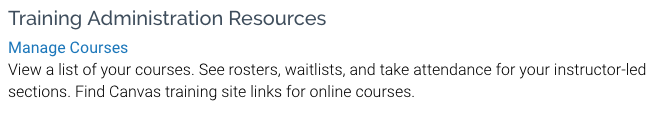Training Administrators, Proxy Enrollers, and Instructors are all administrative users within Training Hub. Each role has different administrative privileges. Users can be assigned only one administrative role; for example, the same person cannot be both a Training Administrator and a Proxy Enroller.
In this article:
Training Administrators
Training Administrators are associated with administrative groups. They can:
- manage courses and sections within their administrative group
- Add courses and sections
- Assign instructors to sections
- Edit details and descriptions for courses and sections
- manage training for individuals and groups
- Enroll learners
- Remove learners
- Bypass waitlist, prerequisite, and self-enrollment restrictions
- Mark learner completion
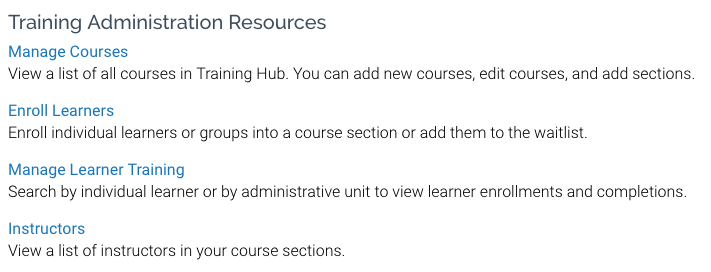
Training Administrators also have access to Training Hub reports. This lets them view learner enrollments, completions, and progress.
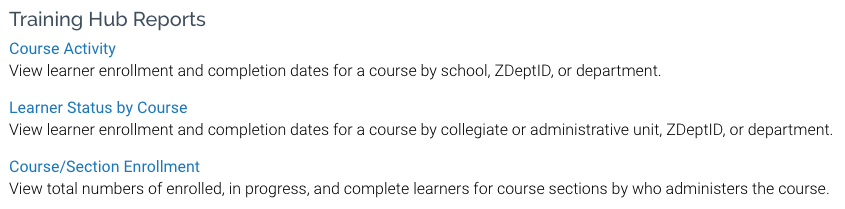
Request Training Administrator Role
All Training Admins must have completed FERPA training before submitting the Access Request Form.
Submit the Access Request Form (ARF) entitled Training Hub Administrative Access.
- Choose your organizational unit as the "Organizational Unit" whose courses you will be administering.
- If the organizational unit is not in the list, select Other and enter the DeptID in the text box.
Your supervisor will get an email asking them to approve your access.
Proxy Enrollers
Proxy Enrollers are associated with specific courses, rather than with administrative groups.
Proxy Enrollers can:
- enroll and withdraw learners in specific courses
- bypass prerequisites and self-enrollment limitations
- Search for learners and view their training
Proxy Enrollers cannot:
- create courses or sections
- mark learner completion
- view Training Hub reports
Training Administrators should communicate clearly with Proxy Enrollers about their expectations for course enrollment -- for example, which sections to use and whether due dates should be assigned.
Request Proxy Enroller Role
All Proxy Enrollers must have completed FERPA training.
To request Proxy Enroller status for a particular course, contact the Training Administrator for that course. If you do not know the Training Administrator for a course, send the Course Name and Course Number to [email protected] and they will find the information for you. If your request is approved, they will fill out this form on your behalf. If you do not know who the Training Administrator for the course is, contact [email protected].
Reporting
The Reporting role is for employees that have a need to review training records. There are two reports available for this role:
- Learner Status by Course
- Course/Section Enrollment
Request Reporting Role
The Reporting role requires completion of FERPA training before submitting the Access Request Form.
Submit the Access Request Form (ARF) entitled Training Hub Administrative Access.
Instructors
Training Administrators can assign one or more instructors to a section.
In Training Hub, Instructors can
- view rosters and waitlists for their course sections
- take attendance for their course sections
- find Canvas training site links for their online courses
- mark learner completion in their course sections
- See the Training Hub Instructor Guide for more information
Comparison Chart
|
Training Admin |
Proxy Enroller |
Instructor |
Training Report Viewer | |
|
Enroll learners |
X |
X |
||
|
Override prerequisites and self-enrollment limitations |
X |
X |
||
|
Un-enroll learners |
X |
X |
||
|
View all training for any learner |
X |
X |
||
|
View section rosters |
X |
X |
X |
|
|
Manage courses and sections |
X |
|||
|
Mark completion |
X |
|
X |
|
|
Assign instructors to sections |
X |
|||
| View Reports | X | X |