- Go to http://z.umn.edu/SMClogin.
- Log in with your Internet ID and password. The Salesforce Marketing Cloud Dashboard will display.
- After login, notice your name in the upper right corner of the Marketing Cloud Dashboard.
Just to the left of your name is a dropdown with any Business Units to which you have access.
If more than one Business Unit is available to you, choose the one in which you want to work.
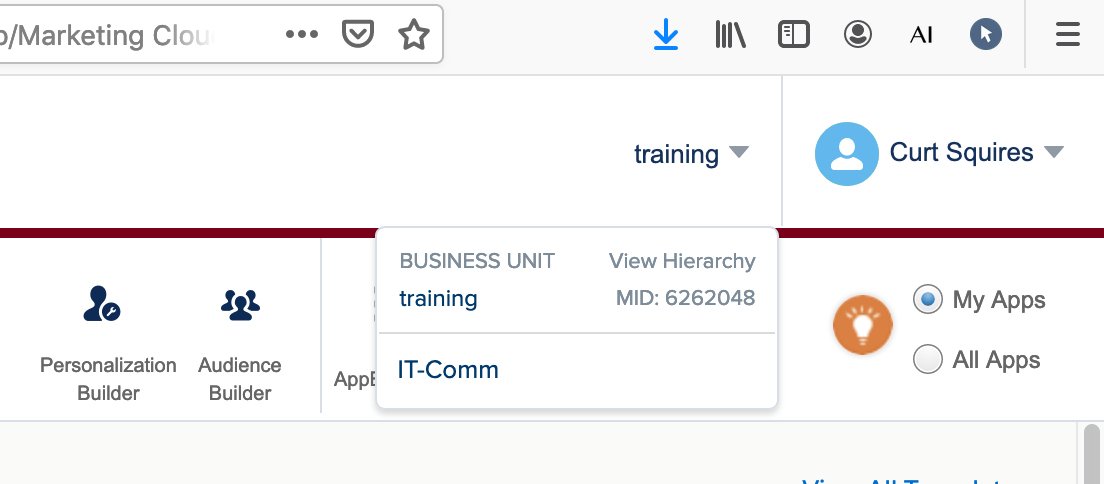
- To create and send email, we want to work in Email Studio.
Place your mouse cursor on the Email Studio icon in the top navigation menu, then select Email from the drop-down menu that appears below it.
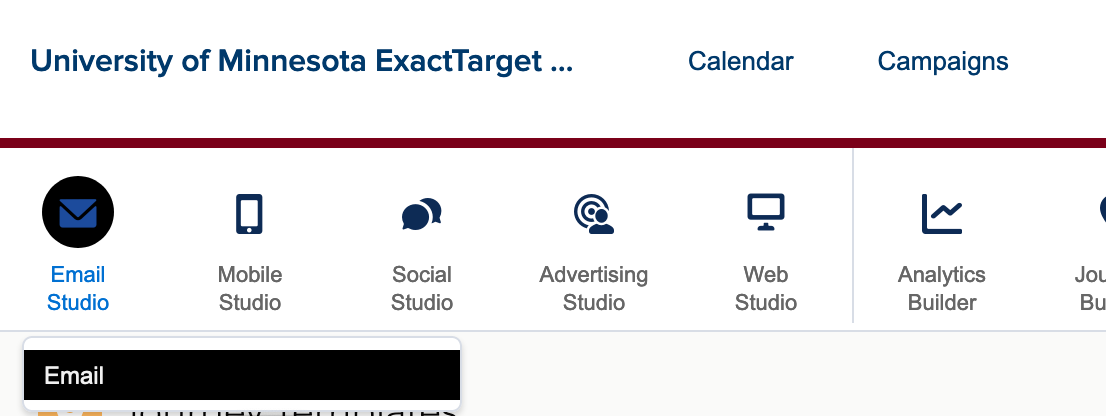
The Email Overview will display. - Choose your next path from the Email menu bar at the top.
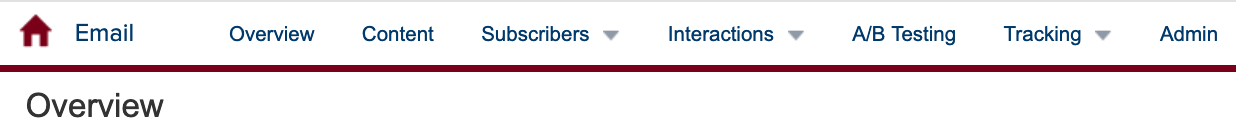
- Select Content to:
- Create a new email or modify an existing email.
- Create a new template or modify an existing template.
- Select Subscribers to:
- Create a Data Extension.
- Import a data file containing email recipients.
- Create a Publication List.
- Select Admin to:
- Create a Sender Profile.
- Select Tracking to:
- Track the results and get metrics for emails previously sent out.
- Compare results between multiple emails previously sent out.
- Select Content to:
Note: When you log out of Salesforce Marketing Cloud whether due to a period of inactivity or selecting that option intentionally you will be sent back to a login screen different than our UMN Single Sign-On page. You will be unable to log in from this page. Any time you need to sign back into Salesforce Marketing Cloud you will need to return to http://z.umn.edu/SMClogin.
As of May 2021, the web address for Salesforce Marketing Cloud continues to be on exacttarget.com, and after login the top row of the Marketing Cloud Dashboard page displays "University of Minnesota ExactTarget".
Salesforce Marketing Cloud was formerly known as ExactTarget. which was acquired by Salesforce in 2013. Some support materials are now on salesforce.com, but some Salesforce Marketing Cloud pages might display the older address, exacttarget.com.
For University of Minnesota support for Salesforce Marketing Cloud (formerly known as ExactTarget), contact [email protected]
