Steps to add banner image code to your Email Action Template
- Open your email action template.
- Add an extra line at the top of the email template before your greeting/first line
- Click the source button on the toolbar
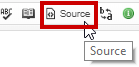
- Replace the first line
- Click source button again - image should display in edit window
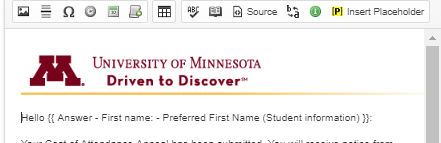
- Test your form and email(s) to display in the received email
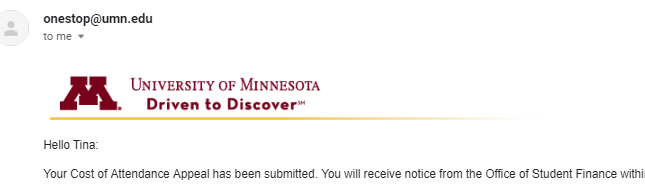
If you want to use a custom image, replace the URL in the SRC attribute of the IMG element with the URL of the image you wish to use.
