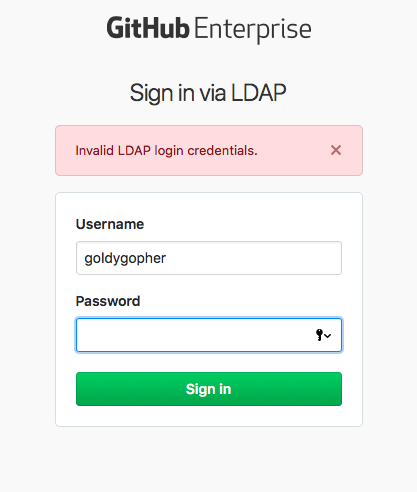GitHub@UMN authenticates using Active Directory's LDAP, which holds accounts for active students, staff, and faculty.
NOTE: Departmental accounts are not able to log in to GitHub@UMN as they are not on Active Directory. In this case, suggest the user to use a different account type, such as a Sponsored account.
Occasionally, there is an issue that has been identified as the use of the > symbol ("greater than" symbol) in a user's Internet ID password. Passwords utilizing this character currently do not affect other technologies at the University outside of Active Directory, but the password will cease to function on github.umn.edu. Users will be presented with an error of "Invalid LDAP login credentials" when signing in.
Note: Your Username for the UMN GitHub instance is your InternetID, not your full UMN email (do not include "@umn.edu" when signing in).
Workaround
UMN community members who need to use github.umn.edu with their UMN Internet ID will need to change their password to something without this character in order to successfully log in.
If your password does not contain the greater than symbol but you are getting the "Invalid LDAP login credentials" error, please contact Technology Help. If you have changed your Internet ID password since your last successful login to github.umn.edu, your LDAP account may need to be re-synced manually.