Many sites on the internet publish their content as news feeds. In your Drupal Lite site, you can define a source for a feed and add it as custom content to a page. Here is an example of CNN top news stories:
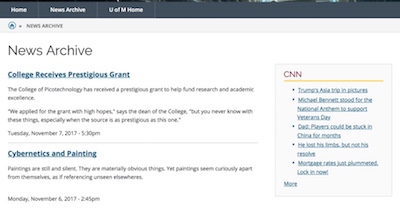
Define a New Feed in your Drupal Lite site
- Log in to your Drupal Lite site
- Select Custom Settings in the administration menu
- Select Advanced in the left sidebar
- Select Feed Aggregator Settings
- Select Add feed near the top of the page
- Provide a Title for the feed
- Enter the URL for the feed
- Select an update interval
- Select the number of items you wish to display (if the feed has more items, a More link will be displayed)
- Select Save
In the Feed Aggregator overview, your new feed should be listed. It will probably have 0 items. Click the Update Items in the operations column to fetch the latest items from the feed.
You can now add your news feed to a page. Please refer to the article Drupal Lite: Add Additional Content to a Page
Finding News Feeds
There are many ways to find news feeds. If you have a particular source in find, visit their site and search for news feeds. Alternatively, use a search engine and the phrase "news feed [source]" -- i.e., "news feed msnbc" or "news feed cnn".
There is a nice list of news feeds on the Utah Education Network website
