View displays have three categories of criteria for generating an automated list: Filter criteria, Sort criteria, and Display criteria. Some of these criteria get inherited when a new display is created but should be absent from that display. You can add and remove criteria for a display as desired.
These instructions are for removing criteria from a display. They are for websites using the default UMN Drupal Enterprise configuration.
This is the second of three tasks to Create a New Automated List (aka View).
Your role in Drupal may not have the proper permissions to complete the task. Contact your site administrator for additional information.
Directions
- Click Menu in the Administrator toolbar.
- Click Structure in the Menu toolbar.
- Click Views.
- Click Edit for the view you wish to change.
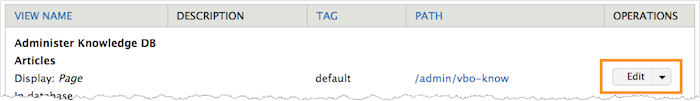
- Click on the display you wish to change.
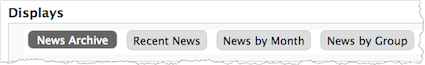
- Click on the name of the criterion you wish to remove. A pop-up window appears.
- In the For drop-down menu, confirm the display from which you would like to remove the criteria.
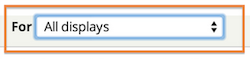
- All displays: This option will apply any changes you make to the criteria to all displays within the View. Use this option if you were setting a new default for your displays.
- This panel_pane (override): This option will apply any changes you make to the criteria to the current display only. Use this option when the current display needs to vary from the default.
- Click Remove.
- Repeat steps 5 through 8 for each criterion you wish to remove.
- Click Save.
