Data Extension is another name for the file that gets loaded to Salesforce Marketing Cloud (SMC) as a result of a Donor Management System (DMS) email request. The UMF Information Systems (IS) team has expertise in Data Extensions and has built an interface from the DMS to Salesforce Marketing Cloud to produce Data Extensions (lists of emails) for units to utilize. Not all Salesforce Marketing Cloud Business Units have this interface connection. Your DMS expert will need to contact [email protected] if a business unit does not display.
To have a successful email-send experience, follow these rules:
- Personalization strings, e.g. %%NAME_FIRST%%, should use the exact field name from the DMS Data Extension.
- DMS-sourced Data Extensions are one-time-use only. Due to CAN-SPAM laws and timely adherence to unsubscribes, DMS Data Extensions have an expiration of 10 days.
- Change the View settings to display the Data Extension Description within your Data Extension folder, as described below.
- Limit changing the name of the Data Extension. The name includes the coding which the IS team can use if any issues arise.
Data Extension Description
When a query request is completed, UMF IS will put a short description on each Data Extension. The description is generally taken from the "Contact History Description" in the DMS query request. This description will be included in the email upon completion of the request.
The description may be useful in your workflow so you can easily see what the purpose of the data extension.
You should change the SMC Data Extensions settings to display the description column:
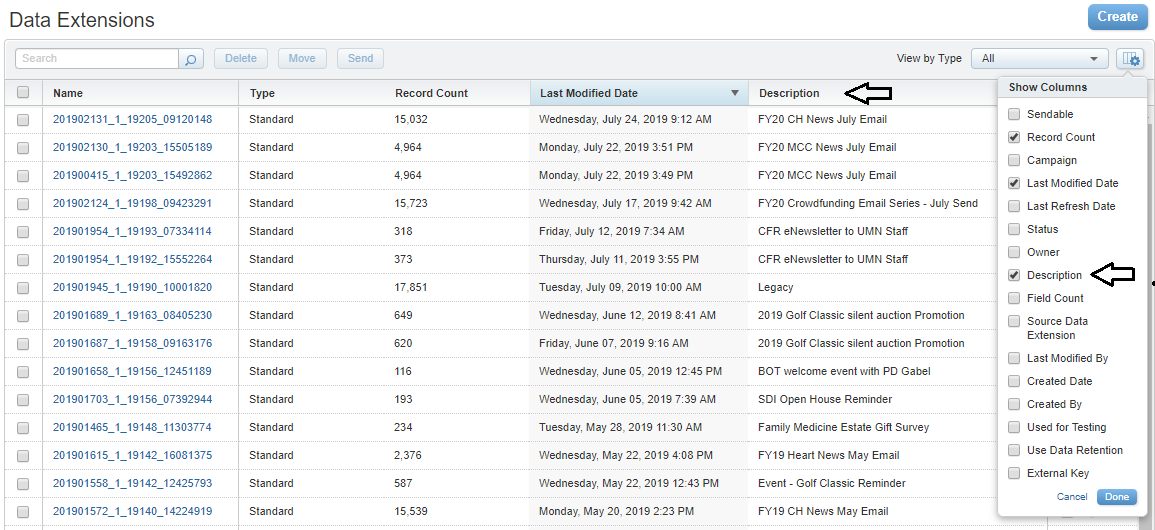
Properties section
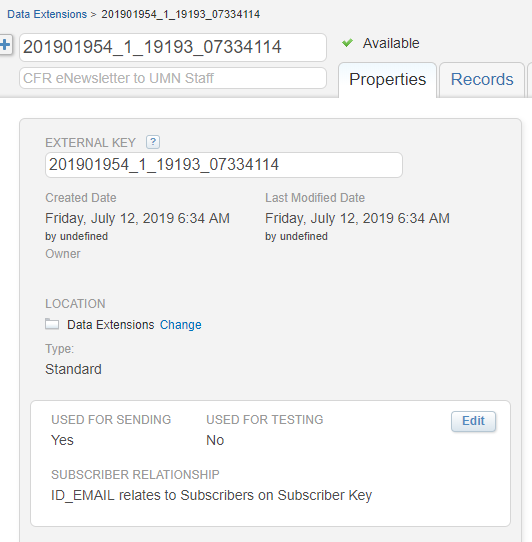
Important Properties details:
- Name: Automated unique coding from DMS - Data Extension naming convention
- Digits 1-9: DMS Query Request #
- Digits 11-(12): Sequence (you may receive more than one Data Extension per request)
- Digits 14-15: Calendar Year when built
- Digits 16-18: Day of calendar year when built
- Digits 20-27: Time stamp in HH24:MI:SS:FF format
- Description: This is what was on the data request from DMS (generally from Contact History Description in DMS query request)
- External Key: You can change this, but leave intact if at all possible
- Subscriber Relationship: All DMS-sourced Data Extensions use ID_EMAIL as Subscriber Key. Never change this.
- Location: The root Data Extensions folder is where all DMS Data Extensions are located. You may move them around to help with your workflow and organization of the data.
- Old DMS Data Extensions - You may create an archive or other folders to store used DMS Data Extensions in order to keep the root clear. Used DMS Data Extensions should never be deleted, and might need to be referenced after sending.
Fields section
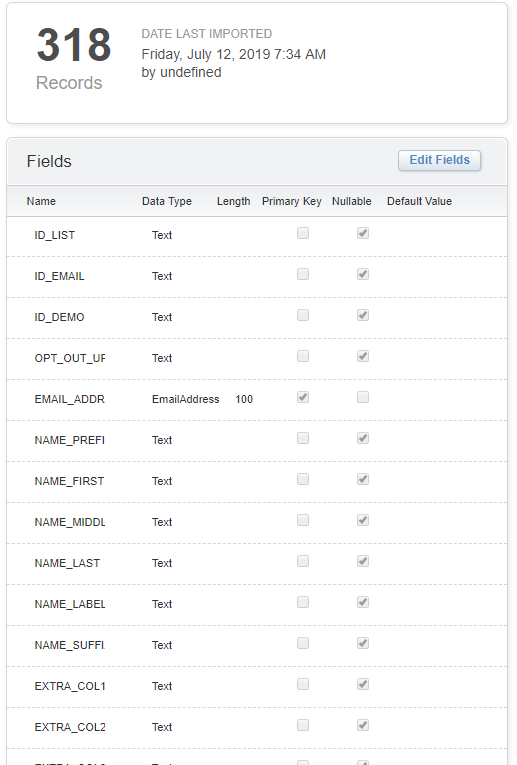
Important items on field list:
- Personalization Strings should use the field names from the DMS Data Extension.
- Never use the "First name" field, available from the SMC Profile Attributes.
- All fields in the above example are default columns in every DMS Data Extension
- Keep OPT_OUT_URL column on all Data Extensions or Filtered Data Extensions.
- The data in this column is used to unsubscribe people from subsequent emails, which updates unsubscribe data in DMS.
- If you send an email when there is no OPT_OUT_URL column, unsubscribes will happen at the Business Unit level, and will not be recorded on DMS.
- If you would like to see the DMS Unsubscribe page for a given recipient, you may copy and paste the URL from the OPT_OUT_URL field to another browser tab.
- 20 variable field columns (EXTRA_COL1-20) are available for personalization or creating Filtered Data Extensions.
- For example, many units use one of these fields for a Qualtrics URL for a personalized survey, described in Sending Surveys Utilizing DMS Data.
- Contact [email protected] for more information.
