By default, students are enabled to create their own groups.
If you do not want students to create their own groups, you can prevent them by disabling the option in course settings.
Preventing Students from Creating Their Own Groups
- Go to Settings.
- Click Course Details.
- Scroll to the bottom and click more options. The page expands to show additional options. The "Let students organize their own groups" option is selected.
- Uncheck Let students organize their own groups.
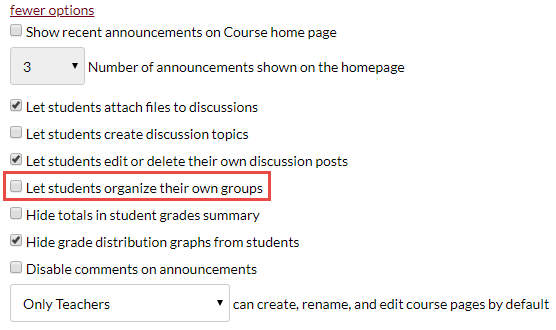
- Click Update Course Details.
