You should be removing a collaborator's access as soon as they no longer need the file or folder that you are sharing with them.
The below gives you instructions on how to remove a collaborator from an individual folder or from all folders that you own.
Note: You can only remove collaborators from folders and files that you own.
Remove a Collaborator from an individual folder
- Navigate to the folder or subfolder you want to remove a collaborator from within Box.
- Click on the
 button to Change collaborator permission and choose Remove from the menu.
button to Change collaborator permission and choose Remove from the menu.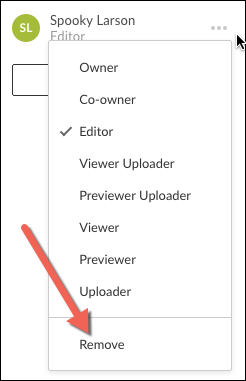
Remove a Collaborator from all Folders that you own
- On the sidebar click on the menu item that says Collaborators.
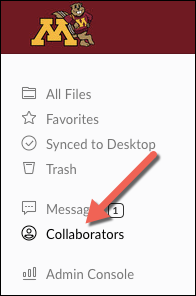
- To remove a collaborator from all folders that you own click on the Remove button to the right of the desired person in the list.
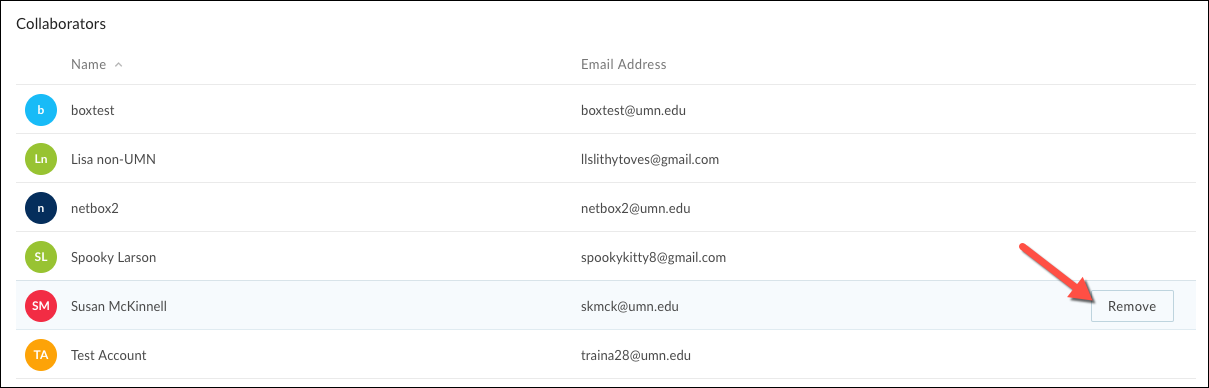
- Note: for collaborators that are in folders you are not owner you will get a message when trying to remove that "You can only remove collaborators from folders that you own" and you will not be able to remove them.
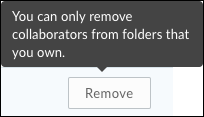
- Note: for collaborators that are in folders you are not owner you will get a message when trying to remove that "You can only remove collaborators from folders that you own" and you will not be able to remove them.
