The "Self-Help Guide Page" is used to create the master document that pulls together the individual columns of the self-help guide. The columns must be created first before you can associate them with a self-help guide page.
Note: These instructions assume that you have logged into your Drupal site and that you have permissions to create content in the site.
Instructions
- Click Content in the Administrator Toolbar.
- Click +Add Content.
- Click Self-Help Guide Page.
- Enter the title for the Self-help Guide in the Title field.
- Enter a Description. The description displays in the upper left of the self-help guide below the title.
- (optional) Enter Additional Guides. If this self-help guide is a part of a series, you can enter links to other related self-help guides.
- Enter the name of a Self-Help Guide Column in the Attached Column field.
- Note: This field will auto-populate as you start typing, enabling you to select from a list of available columns. You can attach up to three columns to a self-help guide.
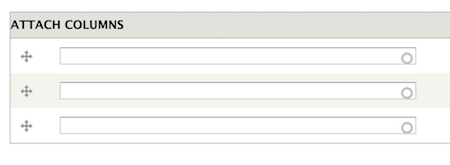
- Note: This field will auto-populate as you start typing, enabling you to select from a list of available columns. You can attach up to three columns to a self-help guide.
- (optional) Enter a Suggested Item Link. This field can be used to link to a feedback or suggestions form to collect user input.
- Save or Publish the column.
- Note: The options you see for saving and/or publishing the column will depend on how your site is set up.
