
New Gmail User Interface Available on February 22, 2022
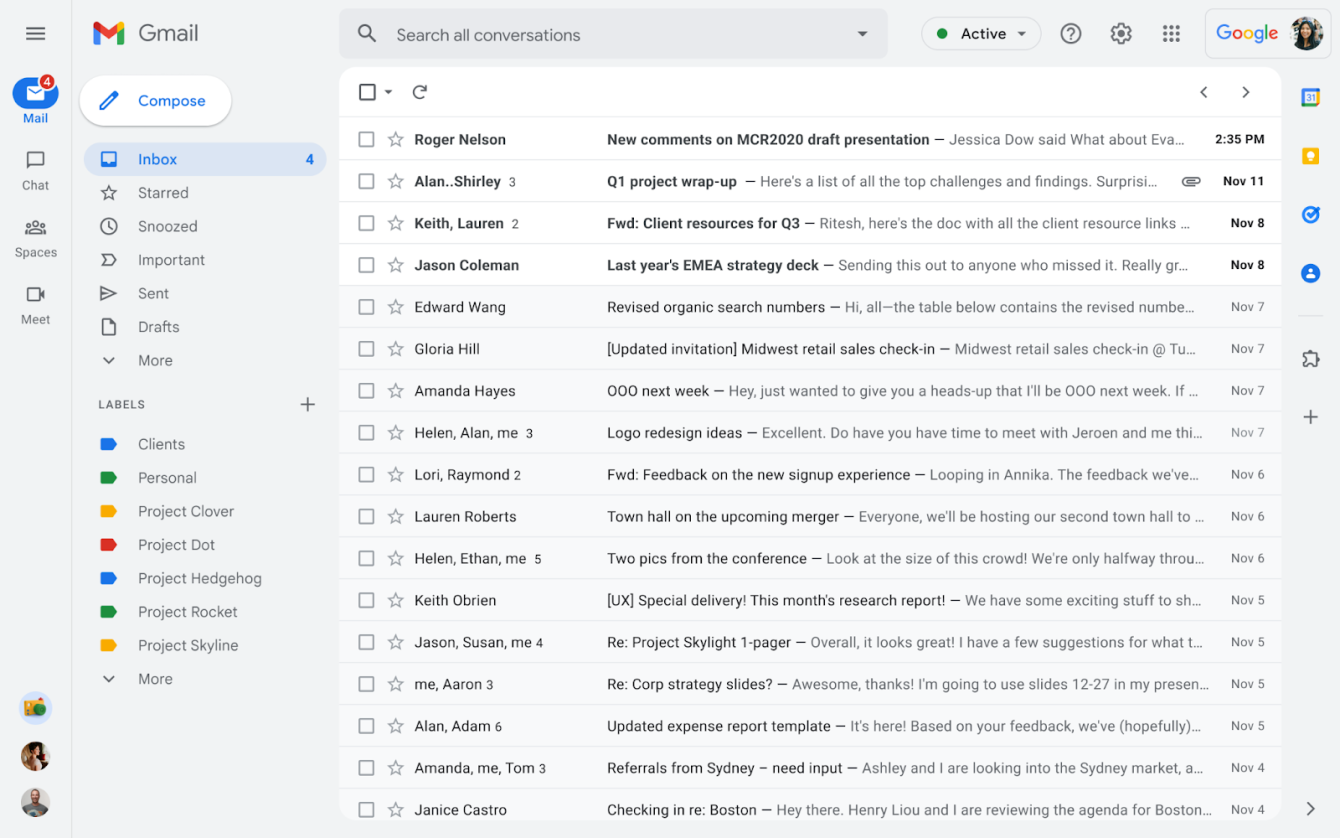
Starting on February 22, 2022, Google is introducing a new user interface for Gmail. The main feature of the new interface is the addition of a navigation bar that allows you to move between applications like Google Chat and Meet without switching tabs or opening a new window. You can opt-in to use the new interface until it becomes the default for everyone in Summer 2022.
We recommend that you take some time to familiarize yourself with the new interface before Summer 2022.
Timeline for Change
- February 22, 2022: You can opt-in to test the new unified experience. You can revert to classic Gmail via settings.
- April 2022: If you have not opted-in, you will begin seeing the new experience by default but can still revert to classic Gmail via settings.
- Summer 2022: The new interface will become the default experience for Gmail with no option to revert back to classic Gmail.
We will update this article with specific dates as they are released by Google.
How to Opt-In
When the new interface is available, you can opt-in via a pop-up notification in your Gmail inbox that says “Try the new Gmail view.” To opt-in, select “Try it now.”
Why?
Google is making this change to help minimize the number of tabs and windows required to use Google Workspace apps. When enabled, the new navigation menu allows you to move between your inbox, Chat, and Meet without having to switch between tabs or open a new window.
Learn more about this change and see a preview of the new user interface.