This article will assist you in checking the license used on IES-VE Pro. This information will make it possible for you to learn whether or not a module is licensed. If it is, then how many computers are using the license.
Instructions
- In IES go to the Help menu then select the License Control option.
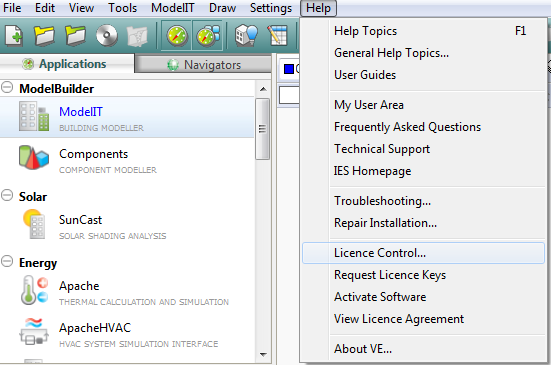
- On the license control dialog that comes up you'll click the Check Usage option. This will then display the computers as well as the users who are currently using a license.
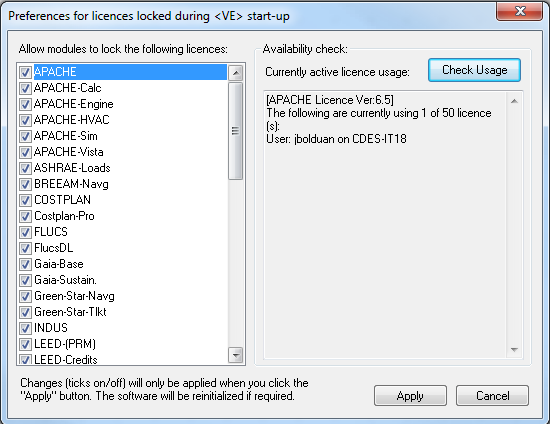
Additional Information
Please report any issue(s) with IES licensing to the Technology Helpline. Mention the lab you're working in is a College of Design lab and give the room number. This will help resolve the issue(s) in a more timely manner.
