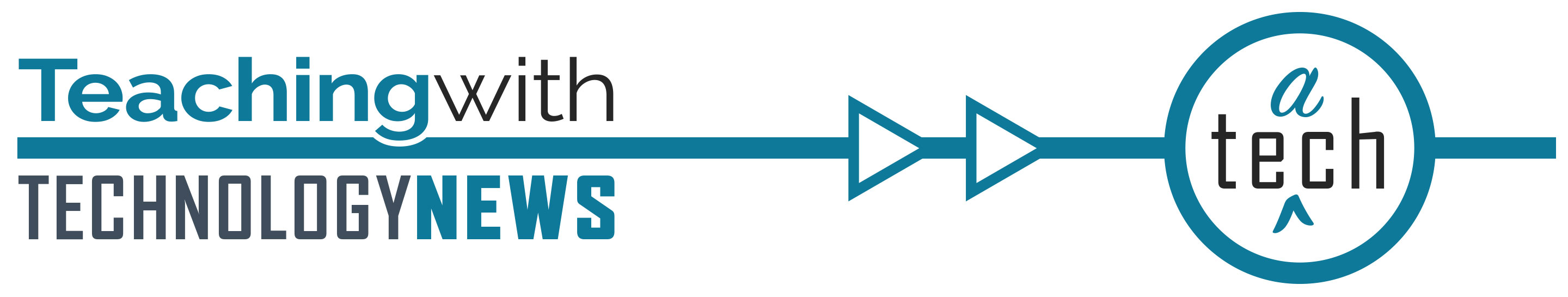
November 2022
In This Issue
Jump to:
Canvas New Quizzes Deadline Removed
For the last several years, Canvas has been working to transition all users from using Classic Quizzes to New Quizzes. Based on input from higher education institutions Canvas has decided to no longer require users to migrate to New Quizzes. To learn more about this decision and Follow updates on New Quizzes Hub. Unless your use case requires a feature only available in New Quizzes, we recommend continuing to use Classic Quizzes.
Canvas Updates
Instructure releases updates to Canvas each month. This month’s updates include:
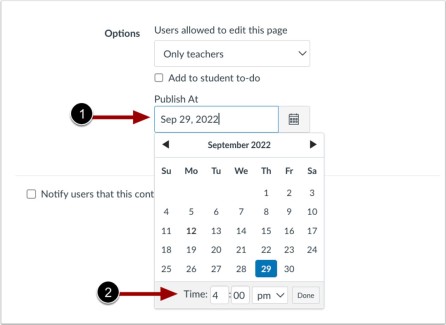
Schedule Canvas Page Publication
Due dates can be associated with Canvas Pages so they appear in students’ To-Do List. Now instructors can set a publication date for a Page. When editing, use the date and time picker below the text entry window to designate when the page should be published.
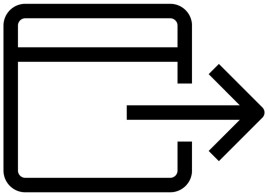
External Links have a new look
This new look distinguishes external links from internal links, making it more apparent to the user that they will be taken to a page outside of Canvas.
SpeedGrader Speech-To-Text Recognizes Chrome Browser Language
In Chrome Settings > Languages, add a preferred language and move it to the top of the list. Now, when recording Assignment Comments in Speedgrader, Canvas will recognize - and turn to text - your preferred language.
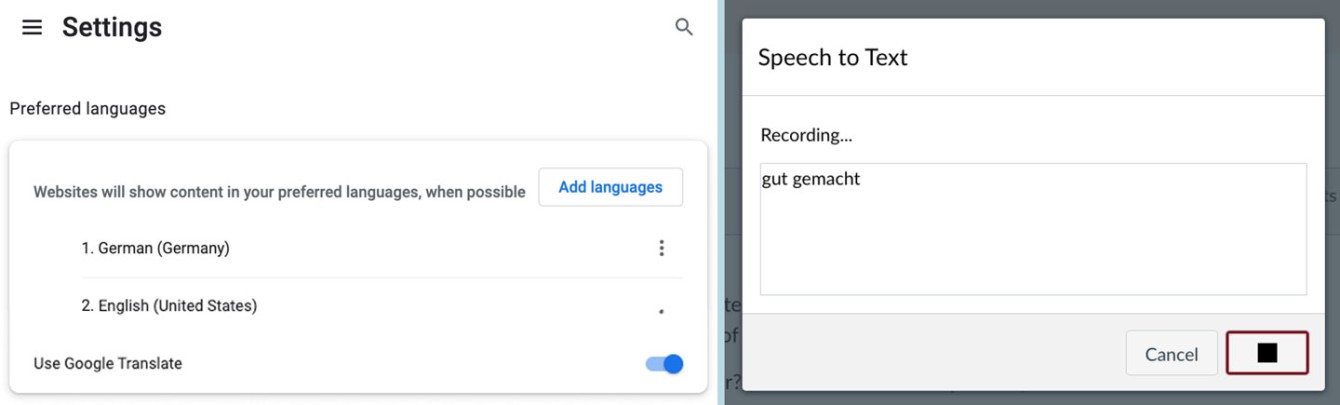
Using Keyword Search in Kaltura Media
If you use media (video and audio) in your courses be sure to share with your students that Kaltura provides a robust search engine that enables them to use keyword searches in Kaltura media.
Collaborative Learning Challenges? FeedbackFruits Might Help
Research tells us that peer learning is effective. Faculty tell us the logistics of setting it up and facilitating it can be a nightmare! Learn how FeedbackFruits might help you.
Submit Grades From Canvas directly to PeopleSoft
A frequently missed step when submitting grades directly to PeopleSoft from Canvas is setting up your grading scheme AND selecting the tiny little checkbox next to ‘Enable course grading scheme’.
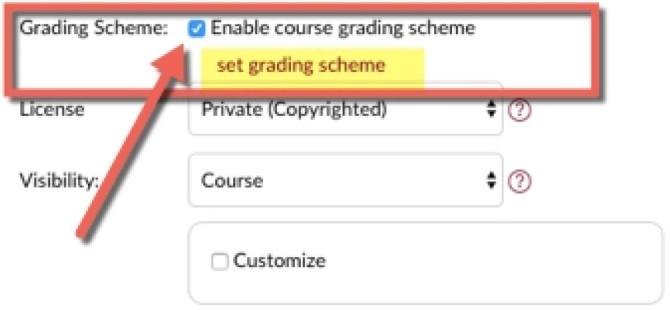
For more information about setting up your Canvas Gradebook attend the upcoming session listed below or watch our Finalizing Your Grades video.
Canvas Gradebook: Prepare to submit final grades
Thursday, Dec. 15, 10:00 a.m
Academic Technology Support Services (ATSS) staff will be available to address questions about preparing your gradebook. Register for the upcoming Canvas Gradebook work session.

Canvas Coffee Time
Join us for Canvas Coffee Time, an informal gathering for instructors to ask questions of academic technology staff and share experiences with peers. We meet at 9:00 a.m. on the second Tuesday of each month in our Zoom Online Meeting Room.
FeebackFruits: Open Lab
Tuesday, Nov. 22, 9:00 am
Are you experimenting with FeedbackFruits (FbFs)? Do you have questions on how to set up assignments? Do you want to know what it looks like to your students? ATSS staff will use this time to look at your FbFs assignments and provide feedback. No registration is required. Join us in our ATSS Zoom Room.
- Access recorded Teaching Support webinars
- Watch Teaching with Technology (recorded) webinars
- Review the Teaching with Technology newsletter archive
UMN Self-help guides
These guides offer step-by-step instructions and extra guidance to help you complete your tasks.
Spotlight
Since late 2021, the Office of Information Technology (OIT) has been conducting a Request for Proposals (RFP) for the University’s Media Management platform, in partnership with our colleagues at Minnesota State (formerly MnSCU). Kaltura is the University’s current vendor and hosts many video and audio files using Kaltura in Canvas as well as in Kaltura MediaSpace.

Funding was approved by the Board of Regents in October. The new contract will take effect in November 2022 for three years, with a minimum of two one-year options to renew.
Kaltura allows users to upload, record, and manage video and audio files. Features of this system include:
- An integration with Canvas that enables instructor to seamlessly publish videos in Canvas courses only viewable by students enrolled in those courses
- Uploaded video/audio files receive auto-generated draft captions through automatic speech recognition
- A robust search capability across all the videos in a course's Media Gallery which allows students to quickly find content they need to review
- Viewer analytics let you know who is accessing videos and for how long
- Unlimited user storage and bandwidth
Over the course of the coming year, a number of new Kaltura features and capabilities will be phased in to improve the product and how it works within the University’s technology environment.
Additional Resources
- Request a teaching with technology consultation at [email protected]
- ATSS YouTube Channel
- Subscribe to the Teaching with Technology Newsletter
- Extra Points