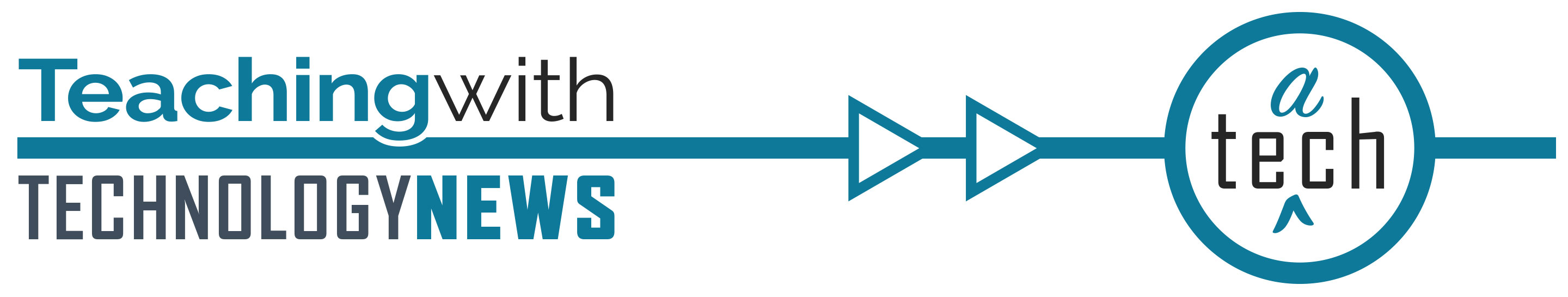
August 2022
Start of Semester Checklist
Fall 2022 semester is about to begin! Use this comprehensive Canvas: Start-of-Semester Checklist to get your site ready for your students.
Canvas Updates
Instructure releases updates to Canvas each month. Recent highlights include:
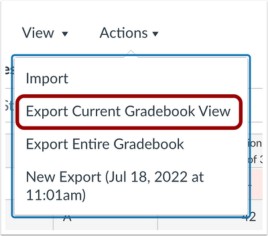
Gradebook:
- If you use the Filters to review your Gradebook by Section, Module, or Student Group, you can now export that filtered view as a .CSV.
- When multiple assignment due dates apply to the same student, the individual student due date takes priority over section and group due dates on assignments.
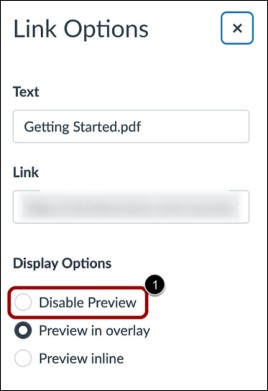
Rich Content Editor (RCE)
- RCE modal windows now remain open until the cancel (x) button is clicked or the ESC key on a keyboard is pressed which makes it harder to close the modal window by mistake.
- When uploading a document using the RCE you can disable preview of a document link and force a download of the document.
See the complete list of Canvas releases and deploys. The next Canvas release will be September 17, 2022.
FlipGrid has rebranded as Flip
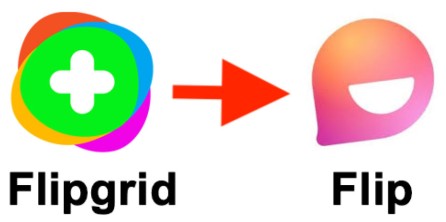
If you have used FlipGrid in the past you will notice it looks different. It has rebranded as Flip. According to the vendor, “...it is the same product you know and love that has a new look and improved features—all inspired by our community.” Flip is a student engagement and assessment tool that integrates with Canvas. It enables students to record, upload, view, react and respond to each other’s short videos. See the Flip Overview to learn more about this tool.
Zoom updates for Health Sciences users
Zoom training (15 minutes) is required for all Health Sciences staff and students prior to the start of fall semester:
- Health Sciences staff or students new to the University of Minnesota must take Zoom: Understand HCC Requirements in order to attend classes or meetings on Zoom requiring authentication.
- Students who are transferring into the Health Sciences and already have a UMN Zoom account need to take Zoom: Understand HCC Requirements training.
- Once they complete the training, students should allow up to 30 minutes for their completion to be logged in our system.
- After the 30 minute period, they should log in to zoom.umn.edu.
- Finally, they will receive an email from Zoom asking them to transfer their existing UMN Zoom account to the UMN Health Sciences Zoom instance.

Everything About Course Imports
If you are starting to get your course site ready for Fall, make sure to check out Everything About Course Imports, which will help you make informed decisions around selecting which content to import into your course site.
Choose a Video Hosting Tool

The University has two video hosting tool options available for you to integrate video content in your Canvas course site. This post shares the criteria you can use to determine which hosting tool will best meet your needs: See Choose a Video Hosting Tool.
Help! I'm assigned to teach a new course in one week!?
With the start of the semester right around the corner, instructors are starting to prep their fall courses, update materials, and revise assessments. But how can a new instructor, starting from scratch, get a new course up and running quickly? Read "Help! I'm assigned to teach a new course in one week!?"
Goldy Chatbot Ready to Answer Start-of-Semester Canvas Questions
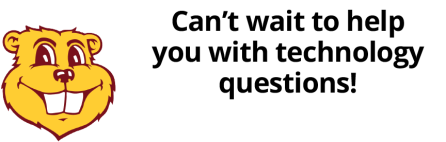
The Goldy chatbot, available at it.umn.edu, has a new Canvas menu geared for University of Minnesota instructors and TAs. Goldy provides useful instructions for common beginning of the semester Canvas tasks, including
- links to make a request to rename a course site;
- how to cross-list/merge a course site;
- knowledge on who you can enroll in your sites; and
- recommended steps for sharing your course materials with others.
Teaching with Technology Retreat
Take an opportunity to reflect on lessons learned and plan for the coming semester. Each half-day online workshop focuses on one facet of creating or revising your course site:
-
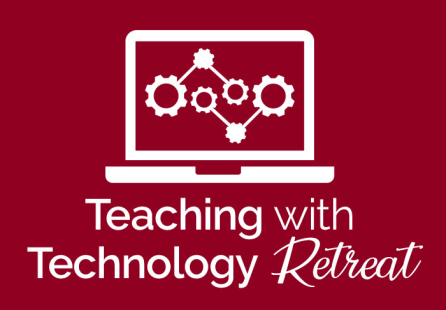
- Aug 23: Organize your Canvas site for easy navigation
- Aug 24: Create (or revise) online assessments & assignments
- Aug 25: Engaging online community & communication
- Aug 26: Media & Canvas: Better together!
There will be time for hands-on practice and experimentation with the support of academic technology professionals. Enroll in one or more sessions.
New Offering! Using Media in Course Design: Self Paced Course
Are you considering adding media to your course but don’t have time to take a workshop? Want to learn at your own pace? This self-paced online course provides an overview of:
- theoretical frameworks that guide the creation of videos for learning,
- strategies to boost the quality of your videos, and
- examples of how to effectively embed video content within your Canvas course site.
Register for Using media in course design [self-paced, online].
Virtual Canvas Clinic

Need help with your Canvas course site? Get personalized help setting up your Canvas courses for the Fall 2022 semester from the comfort of your own home! Sign up for the Virtual Canvas Clinic.
Canvas Coffee Time

Join us for Canvas Coffee Time, an informal gathering for instructors to ask questions of academic technology staff and share experiences with peers. We meet at 9:00 a.m. on the second Tuesday of each month in our Zoom Online Meeting Room.
Self-Paced Online Teaching & Design Program

The Online Teaching & Design program consists of 9 self-paced online modules; you may choose to enroll in as many as you like. In the context of your own instructional goals, you will learn to choose appropriate online strategies and technology tools, and then apply them to your own courses.
- Register for the prerequisite course, OTDP: Foundations for Success, to begin your journey.
- Once you have completed OTDP: Foundations for Success, you will be eligible to register for other modules in the program.
- If you choose to earn digital badges, you will complete a final project demonstrating the skills you learned in the module. Completion of the digital badge projects requires you to have an online or blended course to work on and submit samples of your work.
Spotlight
Where are we now? The pandemic revealed to us important truths about the centrality of mental health as well as equity and inclusion issues in the classroom. This moment in time presents an opportunity to take positive and sustainable action to support teaching and learning and strengthen our University community. In this issue we are spotlighting three articles that address positive and actionable practices:
- Where are we now? A Student Readiness Survey will help you find out
Learn how a Student Readiness Survey can work to assist both students and instructors in building community and establishing common ground, beyond the typical getting-to-know-you icebreaker. - Applying lessons learned from ECoach to any Canvas course: Communicating a Growth Mindset
Members of the ECoach support team along with an Access & Inclusion Pedagogy Specialist consider communication strategies that foster a growth mindset in classrooms. - How Academic Technologists Can Bring Anti-Racism into Our Work
University academic technologists make the case that in their support role they can consult and encourage inclusive design principles and anti-racist practices that improve equitable outcomes.
Additional Resources
- Request a teaching with technology consultation at [email protected]
- ATSS YouTube Channel
- Subscribe to the Teaching with Technology Newsletter
- Extra Points