A status allows you to give end-users a quick indication of where the case stands at any particular moment and what step the case may be waiting for. A case can be in only one status at a given point in time.
For additional information on Statuses, see Identify Statuses (Workbook).
Creating a new status
- Open your case type in CXM.
- Click the Statuses tab.
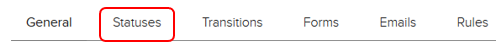
- Click New Status to fill out the fields
- Name: Displays as the status description. This information shows in the status tag.
- Type:
- Initial: The starting state in CXM.
- Initial status allows CXM to create the case to store data.
- You can only use one Initial status because each CXM case can only be created once.
- The CXM case stays in Initial status until another action occurs.
- Normal: All the different statuses that a form can have between the initial and final states.
- Final: This is the ending state in CXM and closes the case. It is possible to have more than one status that closes a case.
- Initial: The starting state in CXM.
- Label color: Determines the color of the status tag when viewing the list of cases. Suggested colors:
- Light Gray: No Actions Required
- Blue: Basic Information
- Green: Positive Action/Result (Ex: Success or Completion)
- Yellow: Warning or Use Caution
- Red: Negative Action/Result, Error
- Click Save.
