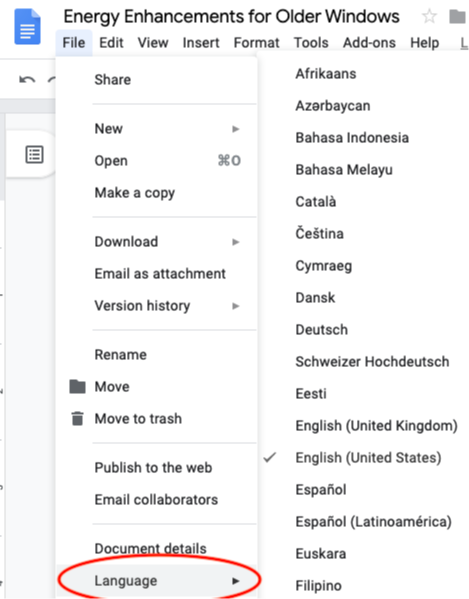Screen readers can read text and follow directions in multiple languages; they can also switch seamlessly from one language to the next. This helps people from a broad range of language backgrounds access the text in your documents. However, screen reader software does not automatically identify the language of a document. Follow these steps to set the document language.
To set the document language in Google Docs,
- Select the text you want to set the language for. This may be the entire document or just a portion of it.
- Select File from the top menu.
- Select Language.
- Select the language you wish to set.