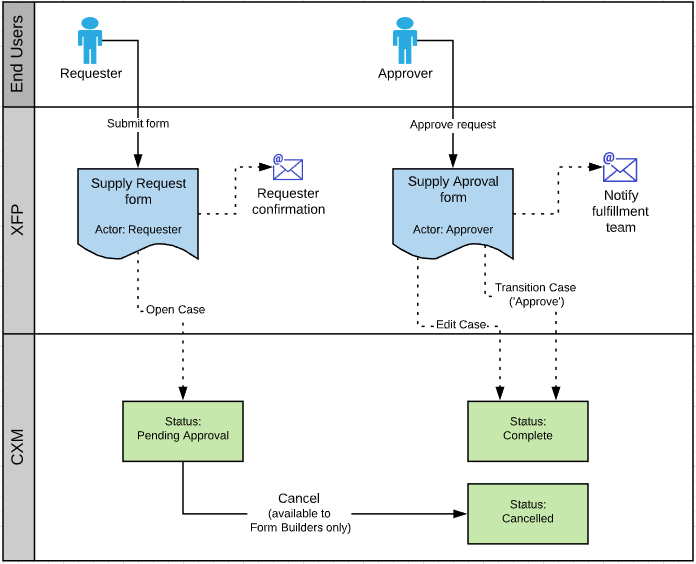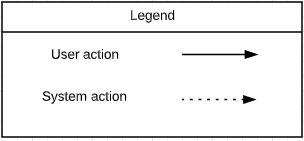You can take your business process diagram and add in XFP and CXM steps. This helps you to figure out how your CXM workflow will work.
Mapping Your Jadu Form Process
- Take your current business process diagram and add in XFP and CXM steps, removing any steps that are currently completed manually.
- Use your business process to:
- Identify your Statuses (Pending Approval, Complete, Cancelled, etc.)
- Identify your Transitions (Received, Approved, etc.)
- Determine Routing requirements
- Review any rules that you may use
- Send an email alert
- Auto-cancel case
- Archive the business process document map in order to:
- Teach other team members your workflow build
- Remind your team of choices made
Process Map Example