Shared links can be used to quickly get a collaborator directly to a shared file or folder. Only users who have been invited as collaborators to a folder are able to get to files in that folder via Shared Link in the University's version of Box Secure Storage.
Note: Collaborators already have access to this content, but shared links can easily direct a user to a specific file or folder.
Sharing a file or folder Shortcut Link
- Mouse over the desired folder or file and click Share

- A pop-up will appear with the Shared Link
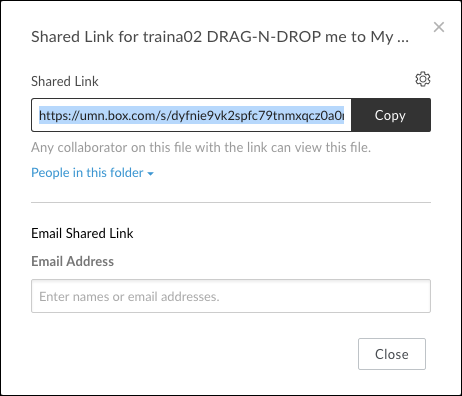
- Copy and paste the link into an email or document. You can also enter email addresses in the Shared Link window to send the link to collaborators directly through Box.
- NOTE: Only users who have been invited as collaborators to a folder are able to get to files in that folder via Shared Link in the University's version of Box Secure Storage.
