Is the content in your trash?
Are you the owner or deleter of this content? When a file is deleted, both the person who deleted the item and the owner of the item will be able to retrieve it from their trash for 60 days after deletion. The Trash can be found in the left side menu.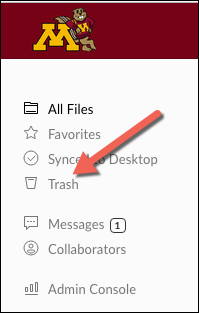
If you think you should be seeing something in your Trash but are not please contact the Technology Helpdesk.
Is the content in another user's trash?
If the files aren't in your personal trash, they might be in the trash of the person who deleted or owned the files.
- If you know who deleted or owned this content, please contact this user and instruct them to restore the files from their trash.
- If you don't know who deleted or owned this content contact the Technology Helpdesk.
I still can't find my files
If you still can't find your files, then one of the following might be true:
- Was the folder a shared folder in which you collaborated with others? If so, the owner of the folder could have removed your access to the content. In this case you'll need to contact the folder owner and ask to be reinvited.
- This person will need to re-invite you to the folder using the email address associated with your Box Account.
- The files in question have been already emptied from the trash. Trash content on Box can be manually or automatically removed, our default setting is 60 days. If you believe this has happened, please contact the Technology Helpdesk.
- If you are using Box Sync and do not see files or folders you expect, it is likely because these folders were not set to sync to your computer. To conserve space and prevent files from being unintentionally synced, Box requires "opt in" for syncing folders. To do this, select the folder on Box's web interface and click on the More Options
 button then select More Actions > Sync.
button then select More Actions > Sync. - The files you're looking for were never uploaded to Box.com. The content in question could have been uploaded to a different Box account or service, or a problem might have occurred during the upload, resulting in these files not making it to your account as expected.
