The Updates page provides logs of all the activity that is happening in your Box account. The updates page shows logs for actions taking place on files and folders such as:
- Downloads
- Uploads
- Comments
- Previews
- Moves
- Copies
- Tasks
- Joins
- OpenBox Apps
Navigate to your Updates Page
Using the Updates option under your account menu.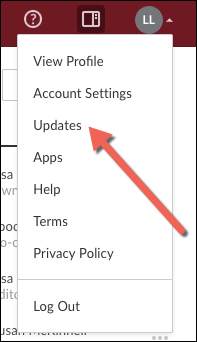
You can filter your updates by using the arrow next to All Updates and pulling up the filter menu.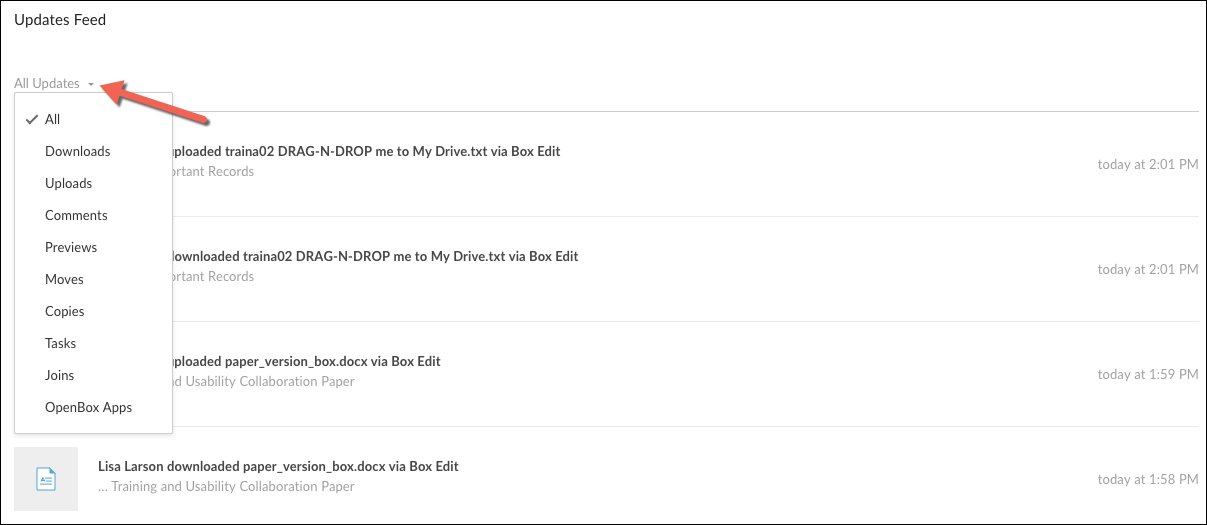
File updates are listed in chronological order, by user, with the most recent additions appearing at the top of the list. To prevent clutter, each action appears on its own line.
For more information about a file or folder, or to take action, you can click the name of the item. From the updates view, you can also click on the name of the folder where the item lives or the folder above that.
